-
Compteur de contenus
50 -
Inscription
-
Dernière visite
-
Jours gagnés
1
Type de contenu
Profils
Forums
Téléchargements
Community Map
Messages posté(e)s par Densy
-
-
oui je pense aussi que ton pc est bien infecté mais par Avast
commence par le virer et utilise simplement l'antivirus de Microsoft ou bien achète un vrai antivirus
mai se n'est que mon avis je ne veux en aucun monter une polémique avec ce faut positif
-
Bonsoir ouvre un ticket chez O2switch via ton interface ils sont très réactifs
-
avec ce type de de matériel c'est possible
StarTech.com Adaptateur vidéo multi-écrans USB 3.0 vers DisplayPort - Carte graphique externe - M/F - 2560x1600 (USB32DPPRO)
-
et bien elle est certainement coupée à la pliure du capot
même neuve si elle est mal protégée ou mal passée cela se reproduira régulièrement
-
et la nappe ??
-
la nappe vidéo coupée dans la fermeture du capot c'est assez courant
-
Bonsoir , peut être ton bonheur avec DEEP FREEZE
-
Je cède un Serveur Terra Wortmann carte mère neuve pas de disque licence Windows 10 Pro sticker collé merci de faire une proposition
TERRA MINISERVER G3 ASUS SERVER P10S-I S1151 C232/VGA/2xGBL/USB3/mITX* ASUS SERVER ASMB8-iKVM Modul für P10S
CPU Intel Xeon SP E3-1220v5/3.0 GHz/LGA1151/Tray
### only for Terra PC Upgrade + RMA ###
• LGA1151, 3.00 (3.50) GHz, 8 MB L3 Cache, Skylake
• Quad-Core ohne HTT (4C/4T) • OHNE Grafikeinheit
• (!) Ohne Hyper-Threading
• TRAY-Ware OHNE CPU-Lüfter
!!! HINWEIS !!!: NUR für Single-CPU KonfigurationenTERRA SR301 Miniserver 12G Mini SAS 400W Gold
RAM DDR4 8GB / PC2133 /ECC/UB/ Samsung (2Rx8)
Numéro de série R5035033
-
Bonsoir concernant VirusKeeper ils recherche des revendeurs j'ai reçu un mail de leur part il y a peu je n'ai pas répondu parce que je suis en fin de carrière pour ma part
je revendeur Eset depuis plus de 10 ans pour mon parc j'ai des licences nfr tout les ans donc je ne pense pas changer
-
-
merci je connais le script je l'utilise depuis ça sortie sans aucun soucis
on peu aussi faire en mise à jour d'une installation Windows 10 sans souci non plus réalisé plusieurs fois
-
Bonsoir les soucis apparaissent après une Clean Install ou en mise à jour
sur SSD ou disque classique ?
pour ma part beaucoup d'installation sur SSD et Clean Install et aucun soucis depuis la sortie
essentiellement sur des processeurs Intel à partir de i3
-
Tout ça pour vous souhaiter de bonnes fêtes de fin d'année à toutes et tous
bon business pour les commerçants artisans pour 2022
bonne santé tout le monde et tout et tout !
-
Il y a 12 heures, max a dit :
Merci @Densy mais ce répertoire reste désespérément vide malheureusement

bonsoir fonctionne mieux en installant par le port IP ? si vous avez la solution merci de partager ça peu servir
-
Bonjour j'ai eu le soucis il y a quelque temps pas sur un serveur mais si ça peu aider
Il peut s'agir du problème courant de "fichier d'impression corrompu".
Vérifiez sous
C:\WINDOWS\system32\spool\PRINTERSpour tous les fichiers qui peuvent persisteauparavant stoper le spouleur Supprimez-les tous et redémarrez le service de spouleur d'impression.
-
Il y a 3 heures, Bastien I² a dit :
Bonjour,
Je ne pensais pas que le secure boot empêchait de démarrer sur une clé usb d’installation de Windows, si ?
et oui je confirme son nom "secure boot"
-
bonjour je confronté assez régulièrement a ce petit soucis de mot de passe du bios
c'est simple avec Windows 10 je fait l'installation sur une autre bécane et remet le disque dan l'original Windows 7 ne le permettait pas a cause des drivers
je suis en train de faire cette manip sur un Acer avec mot de passe bios justement tut passe nickel bon courage
-
bonjour si c'est une installation d'usine c'est un peu normal le compte user n'est pas à sa place par défaut ou quelque chose comme ça
lorsque je vends des ordinateurs neufs je refait l'installation systématiquement
donc installation clean install bon courage
-
testé et adopté , je rencontre des soucis avec l'explorer de Windows depuis quelque temps passé vers Windows 11 en mise à jour problèmes non résolu
par contre résolu après installation de files merci pour l'info
-
Bonsoir
dans ton dossier Serva il y a un dossier : pxeserva.cfg
ouvre le fichier "menu " avec notepad
un exemple dessous avec mon fichier si ça peu aider
############################################################################
# Serva v2.1.4 multi-OS PXE Boot/Install Menu definition
# by Patrick Masotta © 2010-2013
############################################################################NOESCAPE 1
PROMPT 0F1 pxeserva.cfg/F1
menu color title 1;37;44 #FFFFFFFF *
menu color border 37;44 #80FFFFFF #00000000 none
menu color sel * #FFFFFFFF #76A1D0FF *
menu color hotsel 1;7;37;40 #FFFFFFFF #76A1D0FF *
menu color tabmsg 37;40 #FFFFFFFF #00000000 *
menu color help 37;40 #FFDDDD00 #00000000 nonemenu margin 4
menu width 78
menu rows 15menu helpmsgrow 22
menu helpmsgendrow 24
menu tabmsgrow 21menu title Serva v2.1.4 multi-OS PXE Boot/Install Menu
menu notabmsg Select an option and press ENTER to boot/install, or F1 for Help
LABEL WIA_WDS\Windows10\
menu label ^ 1) Windows 10-1803
kernel pxechain.cbt
append ::WIA_WDS\Windows10\_SERVA_\pxeboot.n12LABEL WIA_WDS\Windows7\
menu label ^ 2) Windows 7
kernel pxechain.cbt
append ::WIA_WDS\Windows7\_SERVA_\pxeboot.n12LABEL WIA_WDS\Windows10-1809\
menu label ^ 3) Windows 10-1809
kernel pxechain.cbt
append ::WIA_WDS\Windows10-1809\_SERVA_\pxeboot.n12LABEL WIA_WDS\Windows10-1903\
menu label ^ 4) Windows 10-1903
kernel pxechain.cbt
append ::WIA_WDS\Windows10-1903\_SERVA_\pxeboot.n12LABEL WIA_WDS\Windows10-1903 32bits\
menu label ^ 5) Windows 10, x86
kernel pxechain.cbt
append ::WIA_WDS\Windows10-1903 32bits\_SERVA_\pxeboot.n12LABEL WIA_WDS\Windows10-1909\
menu label ^ 6) Windows 10-1909
kernel pxechain.cbt
append ::WIA_WDS\Windows10-1909\_SERVA_\pxeboot.n12LABEL WIA_WDS\Windows serveur 2012\
menu label ^ 7) Windows Server 2012 R2 SERVER, AMD64
kernel pxechain.cbt
append ::WIA_WDS\Windows serveur 2012\_SERVA_\pxeboot.n12LABEL WIA_WDS\Windows10-2004\
menu label ^ Windows 10-2004
Windows 10-2004
kernel pxechain.cbt
append ::WIA_WDS\Windows10-2004\_SERVA_\pxeboot.n12 -
Bonjour avez vous effectué une mise à jour du bios ?
cela m'est arrivé avec une autre marque après mise à jour le problème c'est résolu
-
ça date un mais Serva fonctionne très bien aussi
-
Bonsoir les TERRA MOBILE 1460Q i5-10210Y W10P -FR sont de très bon produit ils en ont 42 en stock actuellement
24 mois garantie retour par enlèvement TERRA MOBIL
1 an supplémentaire que je conseil à mes clients pour tranquillité
-
Bonjour
dans Présentation
Le 04/08/2021 à 14:45, nomon a dit :Technicien informatique, autodidacte
Bonjour c'est quoi ce diplôme ??

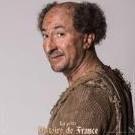


Soft pour tester SSD
dans Le matériel
Posté(e)
Bonjour pour ma part je répondrais Smart Disk Checker de chez Récovéo mais bon se n'ai que mon avis
en version gratuite il est assez performant sinon un Puma cloner de chez eux aussi permet des diag complets